User Guide - Convert Image to Text using Microsoft Office 2003
By Moke (moke@amcpl.net) - 20060926
Introduction
Converting of image to text is also known as Optical Character Recognition. Often abbreviated OCR.You will love this if you want to convert images into words so that you don't have to type them all over again. BUT !!! You will have to buy Microsoft 2003 ... :-) ...
Things to take note before you start OCR
Microsoft only supports Tiff, thus you will have to convert your images into tiff before the leap into the OCR process.I will assume that you have some basic skill on Microsoft Office and converting images format.
The 3 Steps to save your time
--> Start --> Programs --> Microsoft Office --> Microsoft Office Tools --> Microsoft Office Document Imaging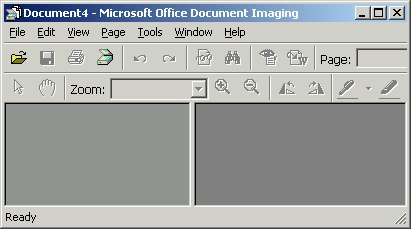
--> File --> Open --> Select your tiff image to convert
--> Tools --> Recognize Text Using OCR
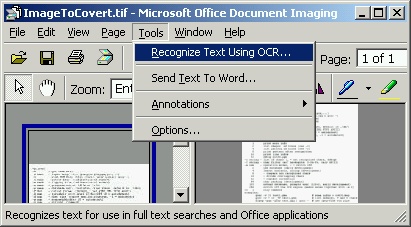
--> Tools --> Send Text to Word
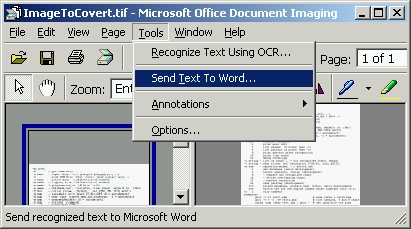
Done ... This will save you some time to buy me coffee ... :-) ...